1. How to check whether the monitor fits the stand?
1. Check if the monitor size and weight are within the range of monitor stand limitation.
2. Check if there is a 75x75mm/100x100mm VESA hole pattern at the back of your monitor, if there is no hole pattern, you need an additional adapter (HNMUA4) on Amazon.